Team Engine Feature
Automated Texting Software
Team Engine’s automated text message system lets you send messages to individuals or entire teams, triggered by specific events or set to send on a recurring basis. Use it to remind employees about important dates, like benefit deadlines or certifications. Keep everyone informed, engaged, and on the same page with SMS automation that’s designed to work for you. Whether you're communicating with hundreds of field staff or just a few office employees, automation ensures consistency, compliance, and coverage across your entire workforce.
Our customers love the simplicity of Team Engine’s platform. From sending quick announcements to managing multiple employee conversations and surveys, our employee messaging software ensures you can communicate efficiently without the hassle of managing every detail manually. Automated replies help triage responses, reduce back-and-forth, and direct employees to the right person or resource, saving time while keeping communication organized.
By using automated texting software, you can increase engagement with your workforce, as text messages have higher open rates and faster responses than emails or calls. Use automated SMS messaging and WhatsApp messaging for birthdays, work anniversaries, and other key moments to keep your team connected and engaged—all without extra effort on your part. And with built-in language translation and WhatsApp integration, Team Engine helps you reach every employee... no matter where they are or what language they speak.



.svg)
.svg)










.png)
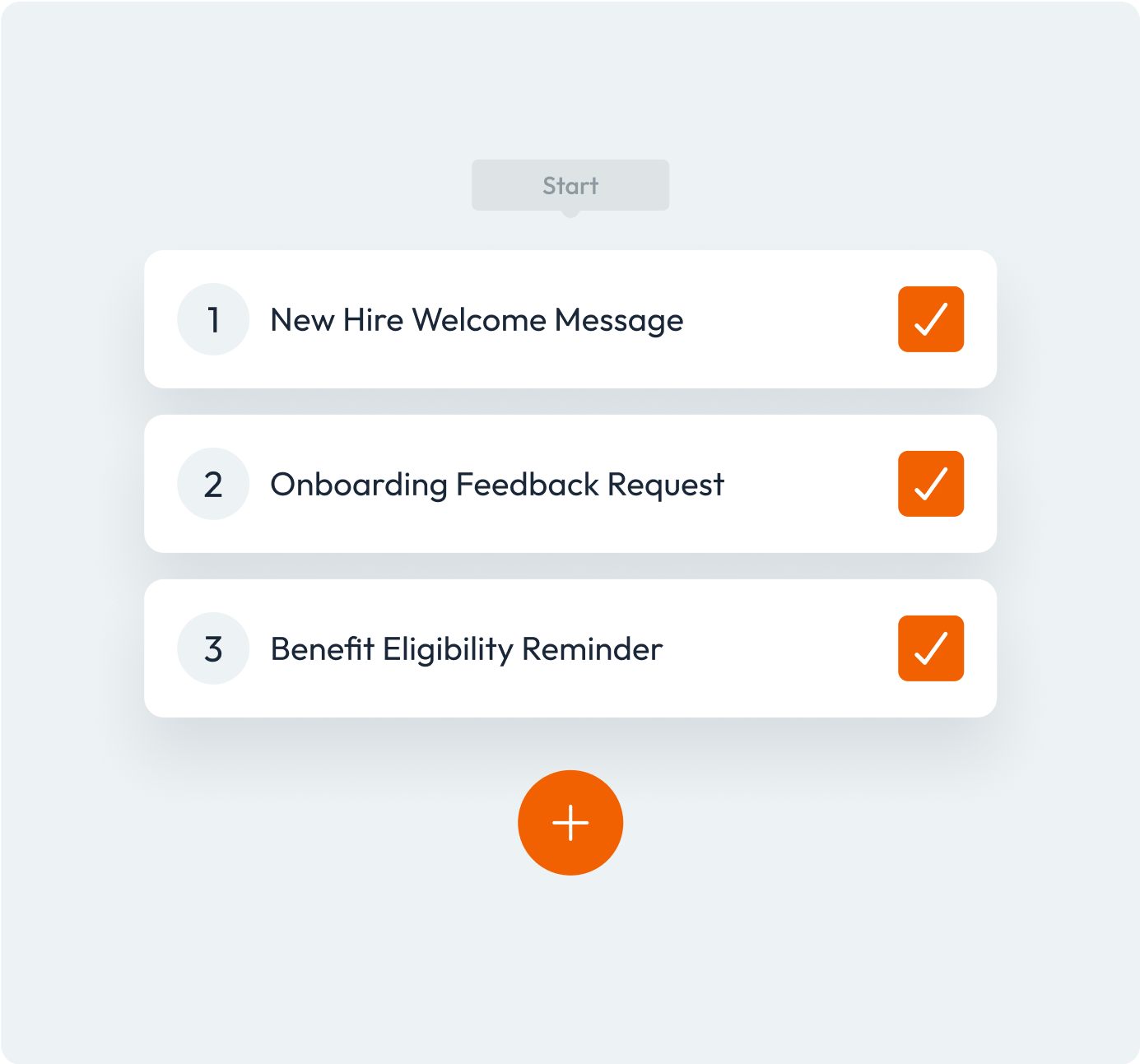

.png)
-p-2000.png)
.svg)